Visual studio code (VSCode)
Visual Studio Code is a code editor with support for development operations like debugging, task running, and version control.
steps fot installing vscode:
- download the vscode from this link: vscode
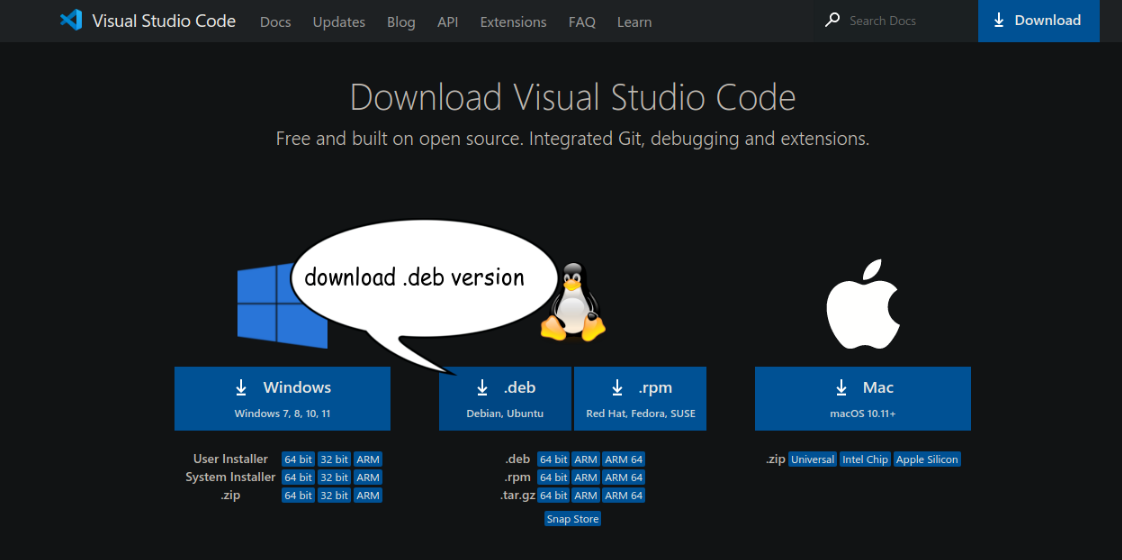
- after that open the file and click on the install button.
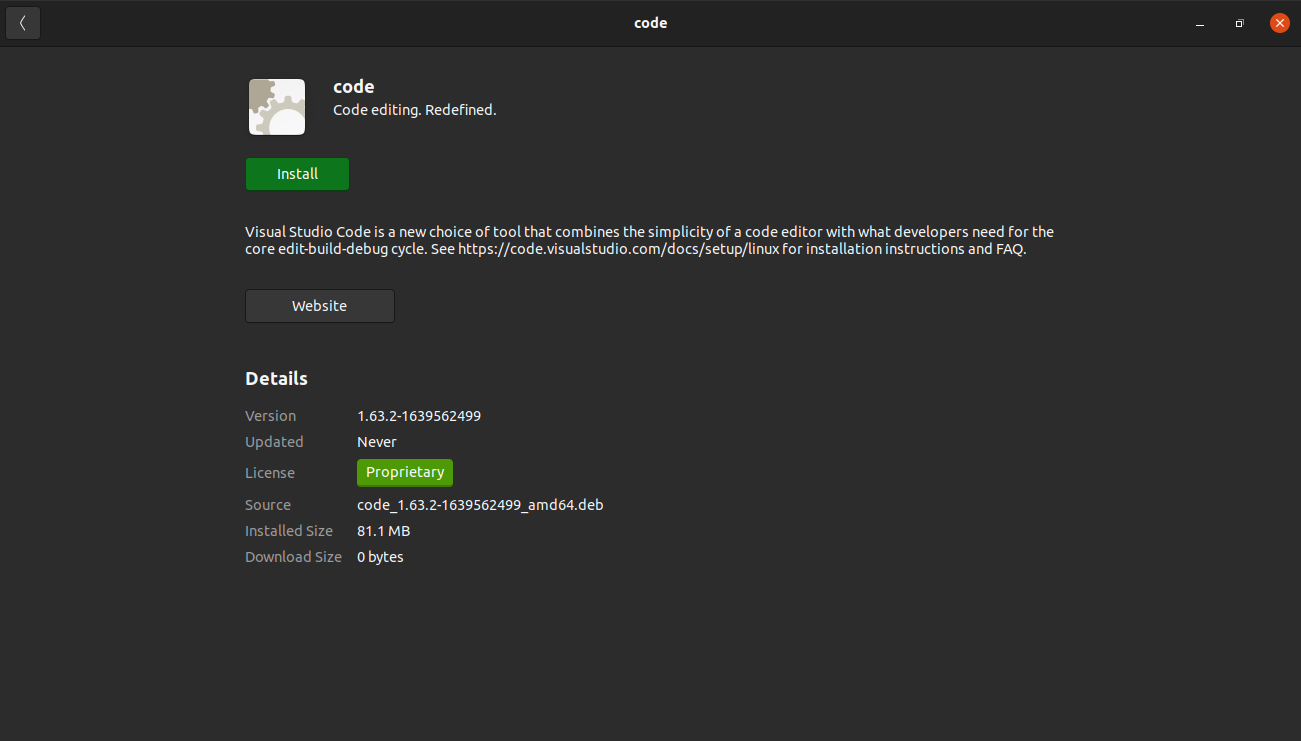
- restart your terminal and type this command:
code -v
// you should see the version of vscode that you have installed. like this:
1.63.2
899d46d82c4c95423fb7e10e68eba52050e30ba3
x64
- in order to run the VSCode using ubuntu, we need to create a Demo project for testing.
To create a project follow these steps:
- from your UBUNTU run these commands:
mkdir Demo
cd Demo
then
code .
- when you hit
code .you should see downloading… then yourVSCodeshould be opened inside your current directory - Note: if you see a
TRUST PROJECTmessage please always click trust.
important extensions for vscode:
markdownlintESLintlive serverhtml preview
recommended extensions for vscode:
code spell checkercolor HighlightsRainbow Bracketsimage Preview